We are excited to announce a significant update to TPbenchmark, specifically designed to enhance the user experience with our AI review assistant prompt. This update focuses on intuitive design improvements, functionality enhancements, and user personalisation, ensuring a more efficient and streamlined process for our users. Here’s what’s new:
Intuitive Design: The AI review assistant prompt page has been revamped to offer a more intuitive interface, while retaining the familiar workflow you’ve come to appreciate.
The page starts with the familiar parts: a textbox for information about the party being tested and choices for the type of data you want to review, such as, Trade Description, Full Overview, and Website Summary. The big change is how we handle rejection reasons. Instead of adding all the reasons in one big textbox, they are now arranged in a table. This table shows the sequence, specific details, and guidelines for each rejection, and you can edit or remove reasons as needed. This update makes it simpler to organise and adjust rejection reasons to fit your needs.
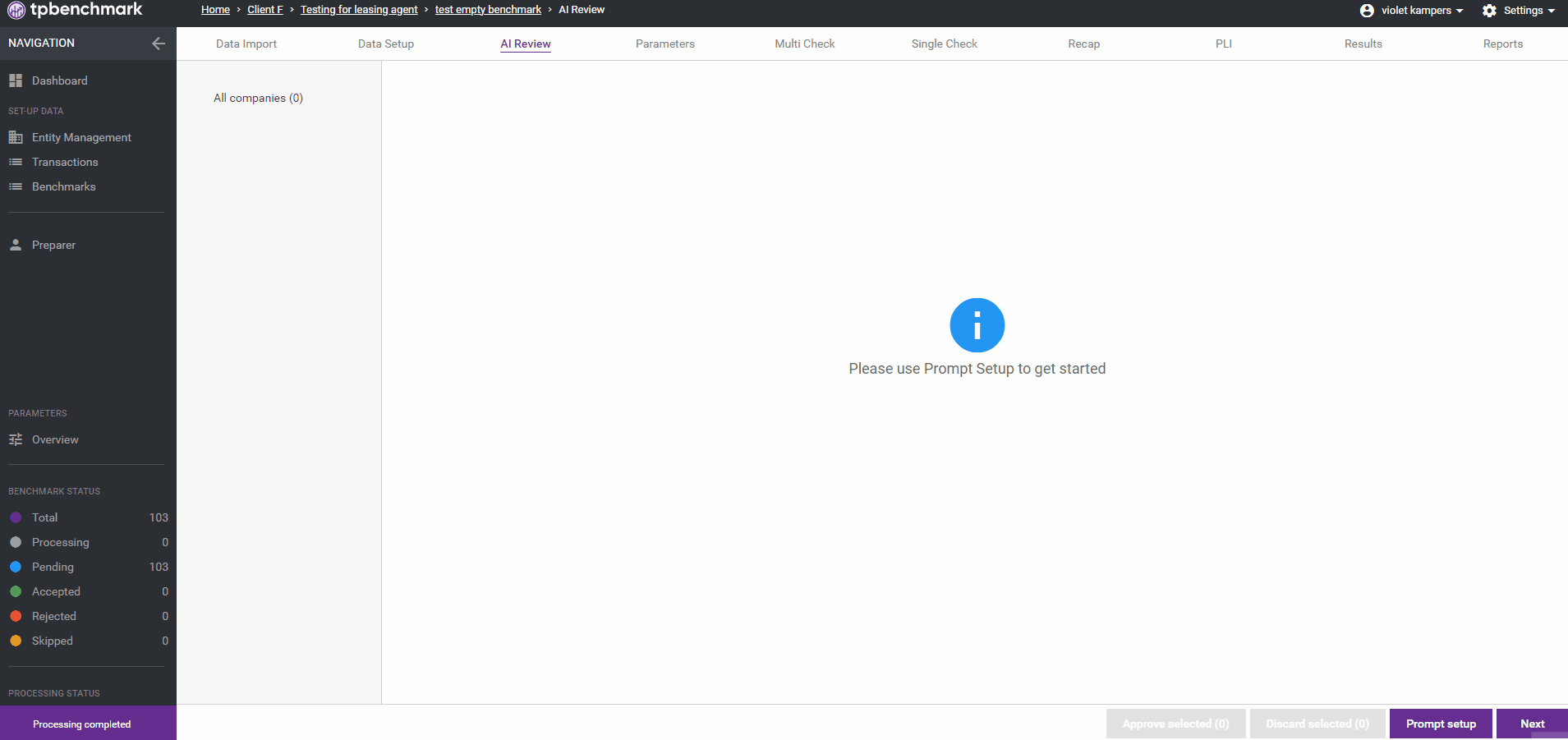
Prompt Saving and Editing: One of the most requested features is finally here! You can now save your prompts within the tool, allowing you to return to them for further editing. This means you no longer have to copy your prompt each time you want to try it out. You can save your prompts by clicking on the save button in the bottom right corner, making them ready to be tweaked according to your needs, streamlining your review process significantly.
Custom Parameter Labels: Enhance your review process with the ability to add custom parameter labels to your prompt items. This new feature allows you to define specific parameters for each rejection reason added within the prompt, ensuring that the AI review assistant can better align with your reject objectives for each rule. These custom parameters not only improve clarity but can also be reused later in the tool, whether in multi- or single-check, facilitating a more coherent and linked review process across different company checks and in the report later.
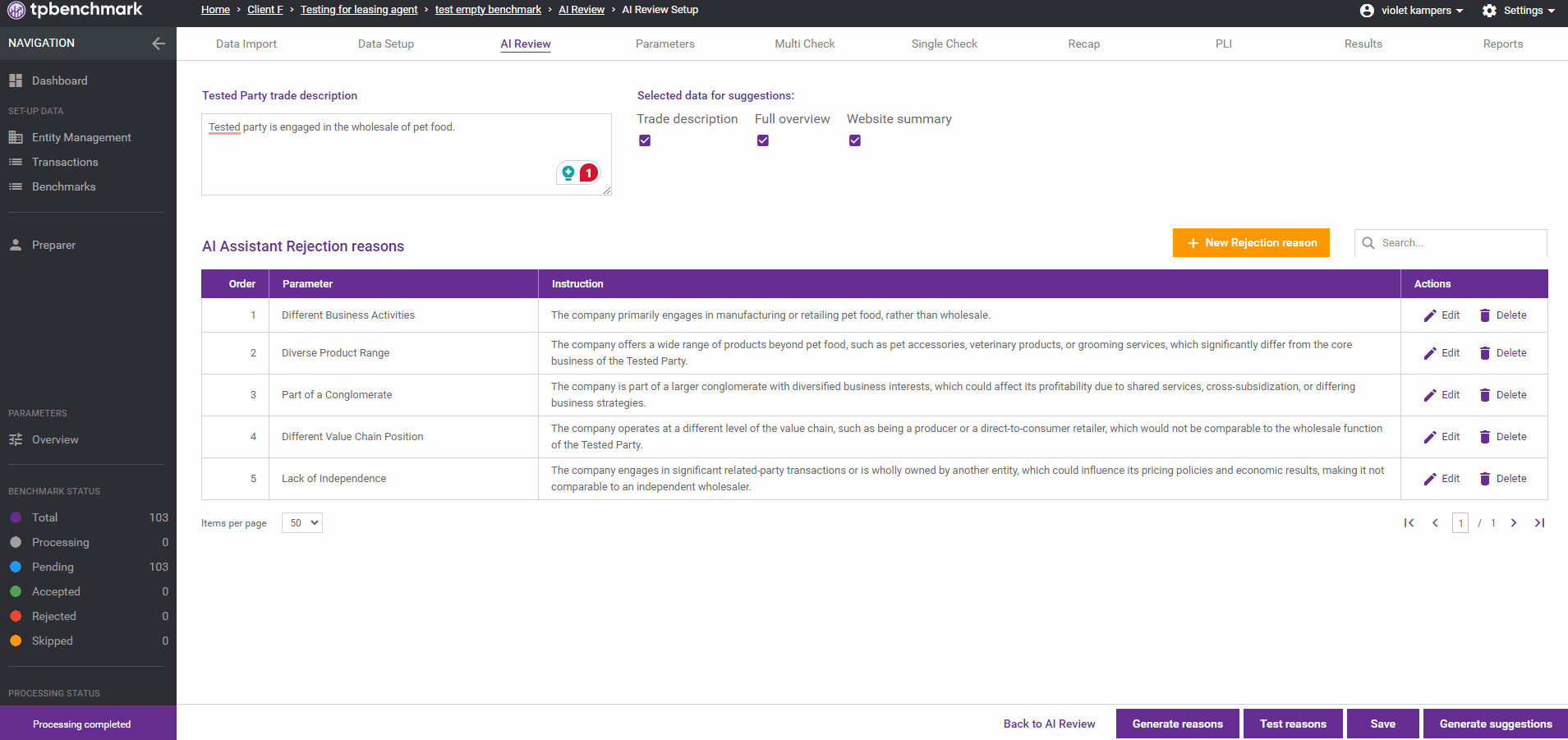
Streamlined Workflow: By integrating custom parameters into your prompts, you can now seamlessly link the outcomes of the AI review assistant with the results from multi or single company checks. This integration ensures a cohesive review experience, allowing for a more accurate and efficient assessment of companies.
How to Get Started: To begin taking advantage of these new features, simply log in to your TPbenchmark account. You’ll find the updated AI review assistant prompt ready for use. To access the prompt page, navigate to the AI Review page and locate the “Prompt Setup” button in the bottom right corner. Clicking on this button will take you to a new page where you can start utilising the new prompt mechanics right away.
We believe these updates will significantly enhance your TPbenchmark experience, making your review process more efficient and tailored to your needs. As always, we value your feedback and are committed to continuous improvement. Should you have any questions or require any assistance, do not hesitate to reach out to our support team.




