We base the improvement of our application on what we hear from our customers, and for this iteration, what you wanted was clearer than ever: you want to see why you can’t continue. We’re very proud to announce Required Information Highlighting. You can find this new feature applied throughout the entire arrangement creation process, from Setup all the way to Finalize. In this Feature Highlight, we will dive deeper into the workings of Required Information Highlighting and how it can help you work faster and with more confidence.
If you fill out your arrangement from top to bottom, you might not even notice the feature in action. The highlight service activates itself when you enter a value that comes after a value that is required. The missing information will get a red accent line to show you: action is required! Still not clear on how it works? Here’s a quick demo:
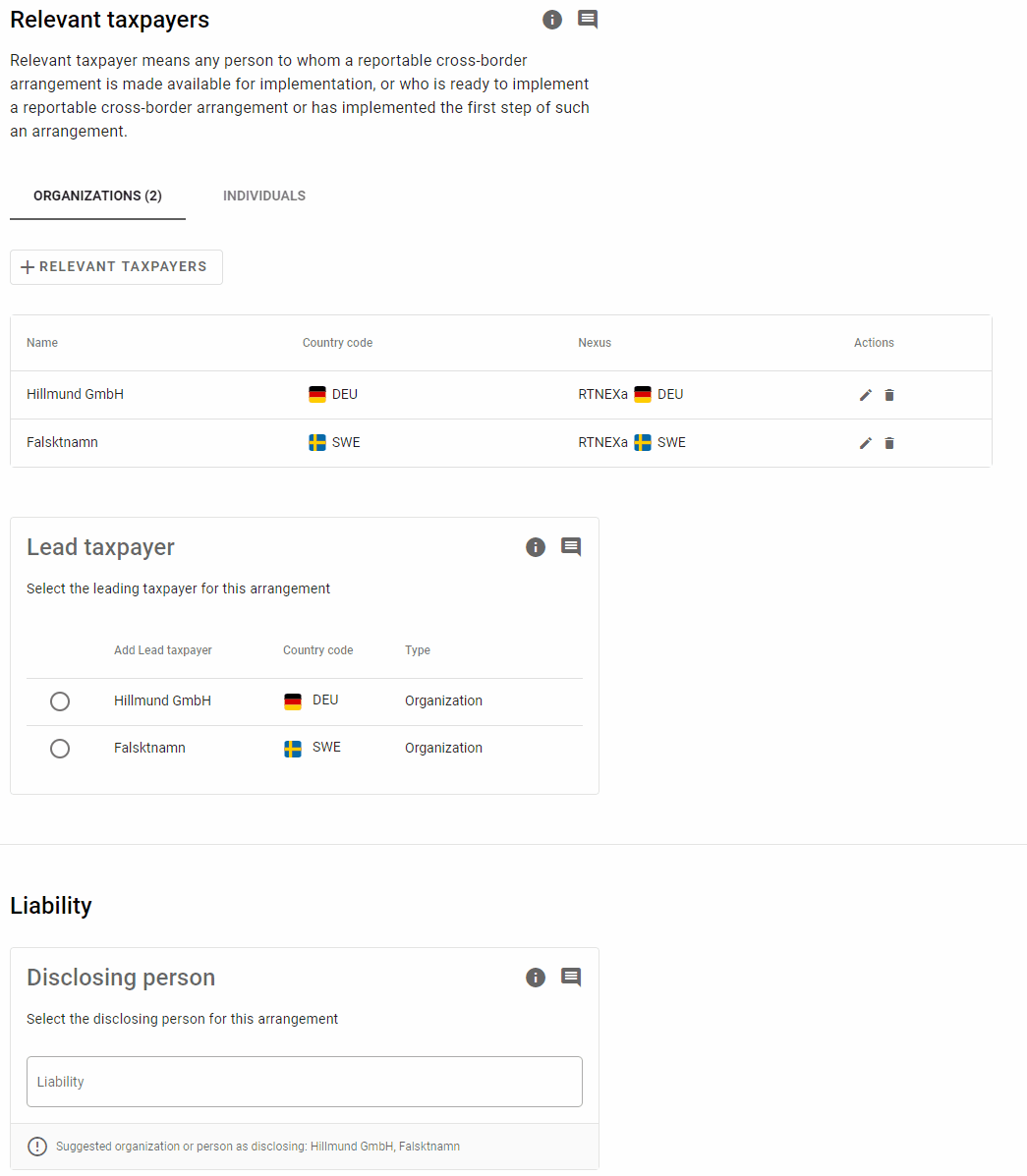
In this example, we have multiple relevant taxpayers, so one of them has to be filled in as Lead Taxpayer. However, our user decided to fill in the Disclosing person first. This causes the Lead Taxpayer to highlight, since the user will have to fill this before proceeding to the next section. No more looking for that one value you forgot to enter: DAC6pro now tells you exactly what you need to enter to continue.
This is only a small example of interactions we’ve added for this feature. We have also added some smart checks, like how the highlighting does not trigger when the page is initially loaded and can be manually triggered by scrolling all the way down to the page. Feel free to try this feature out for yourself and see how it can help you complete your arrangement.
Questions?
Ask them via the contact form below.




