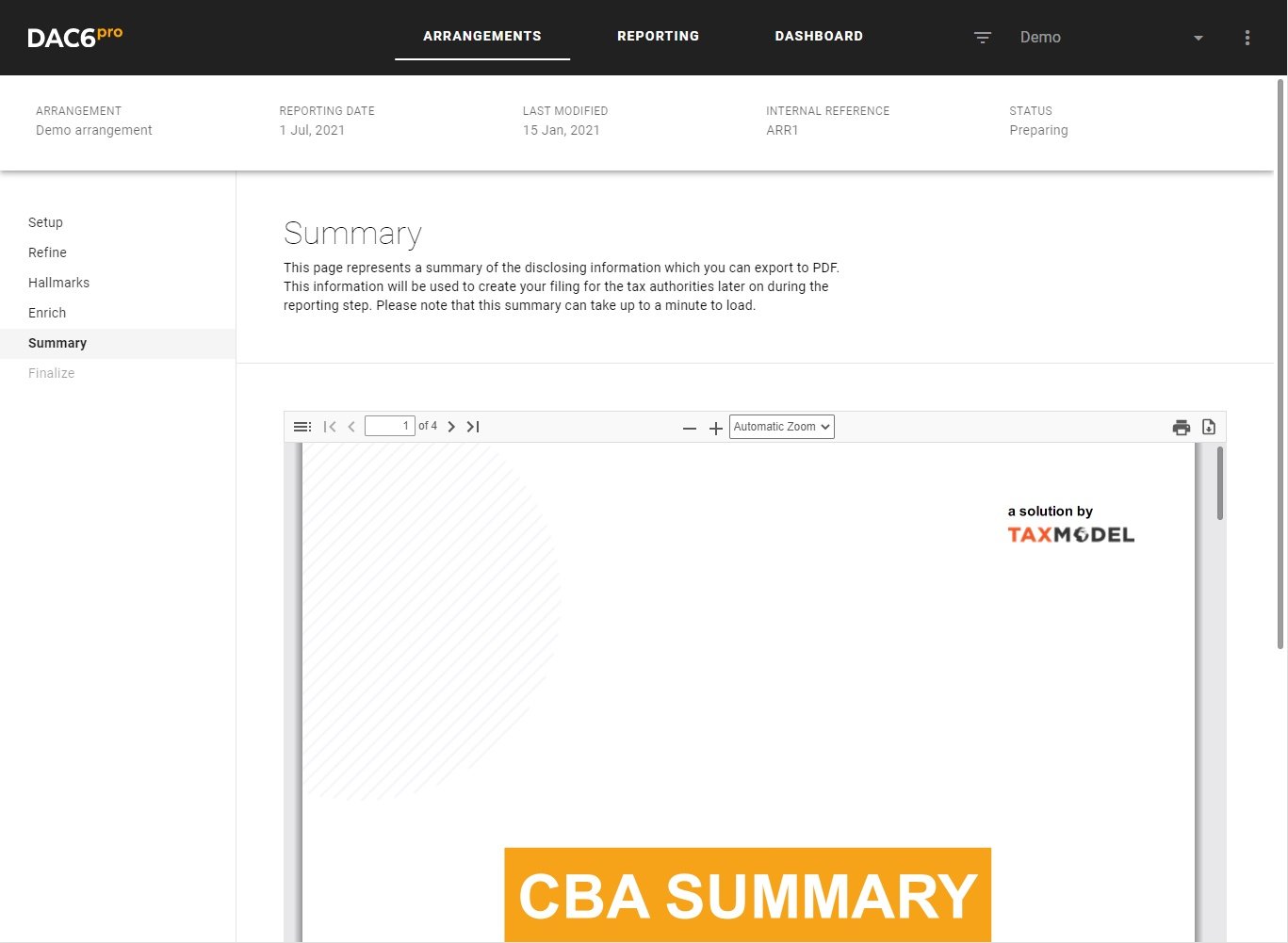You can now view and print a PDF summary of an arrangement. To access the summary, navigate to any arrangement and, after the initial setup step has been completed, navigate to the summary page found in the left navigation panel.
The summary consists of all the information you’ve entered so far that, depending on if the arrangement is reportable or not, will be disclosed to the tax authorities. The summary can be generated at any point after completing the setup.