There are cases where you invoke your right of privilege as an intermediary. When you do this, you are relieved of the reporting duty. But, with this, you will have an obligation to notify other parties involved within the arrangement, that you are invoking your right of privilege. Even if you are invoking your right of privilege it is wise to add these arrangements to your DAC6pro environment for auditing purposes.
DAC6pro did not fully support this flow. But now, we added this flow to the tool!
On the setup page inside an arrangement, you will see a new card called “Notify”, where you can choose whether you need to notify other parties or not. By selecting yes here, you will unlock the notifying flow.
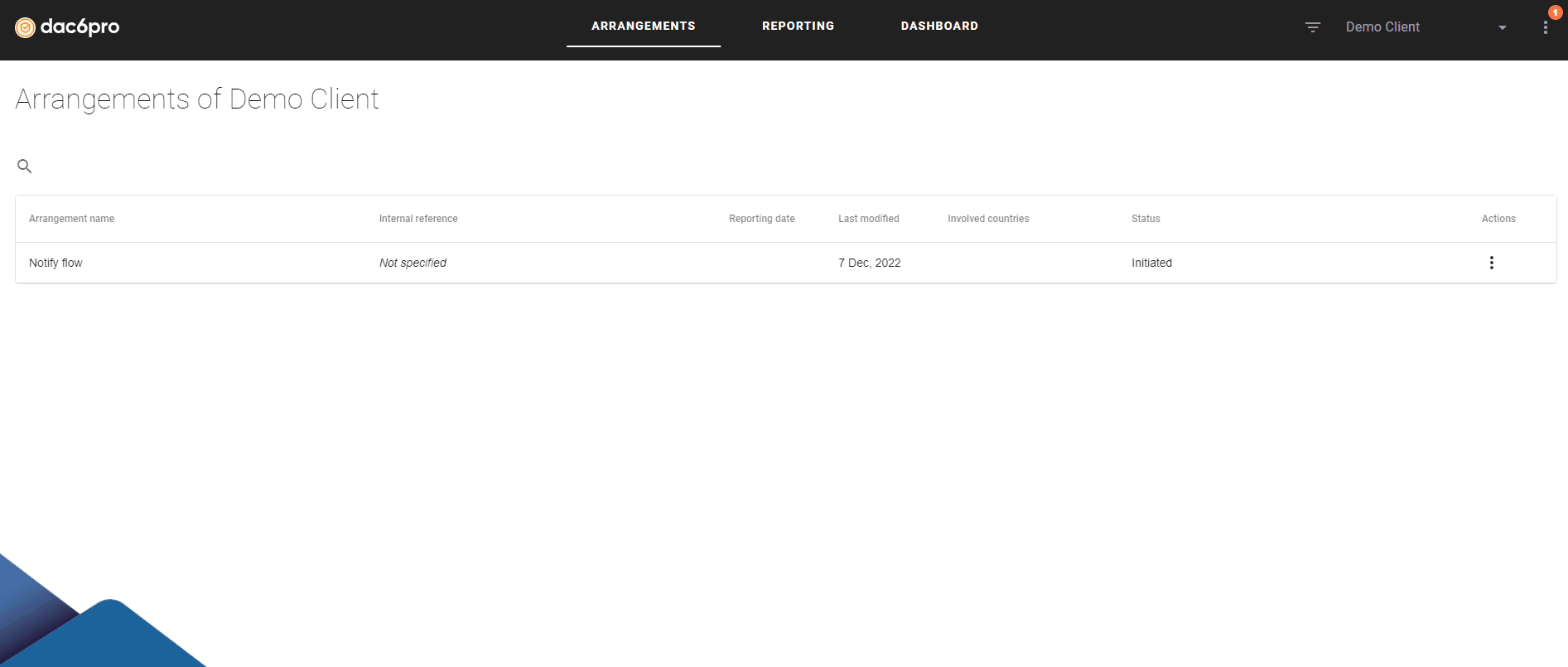
When selecting the notifying flow you can insert a notifying date. This date can serve as the deadline at which you, as a party, are obligated to notify the other involved parties. Note that DAC6pro does not notify the involved parties.
There is no need to fill in any of the other information. All data and steps are optional within the notify flow since you do not need to report and will need to notify the other parties as soon as possible. But for auditing purposes, we would advise to add the most relevant information.
Once the notifying state is active on the arrangement, it is sent to the pending arrangements page. You can add the IDs received from the tax authorities to the arrangement to close it there. And, like other states, you can always revert the arrangement to one of the previous states when necessary.
We hope you find these features as helpful as we do and that they help you with your day-to-day tasks. Try DAC6pro for 30-days, 100% free, with automatic cancellation.




