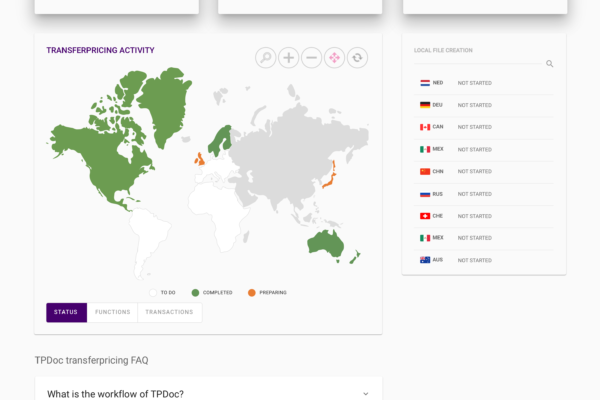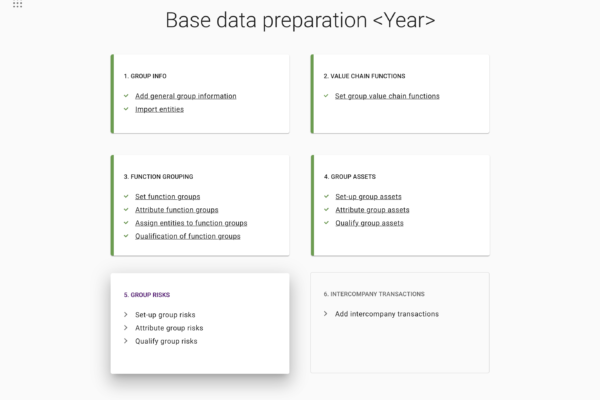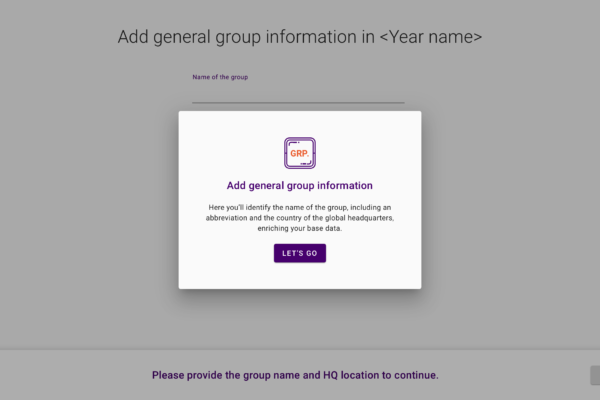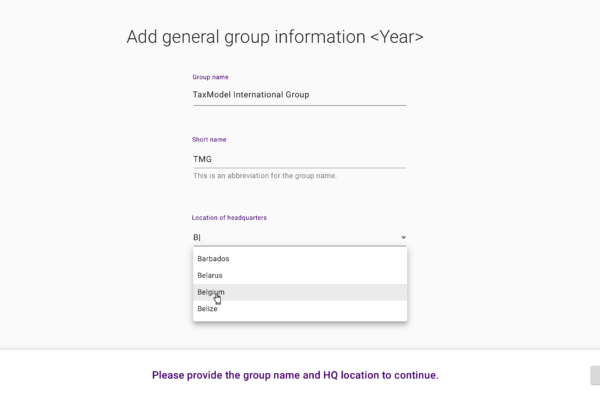The TPdoc Workflow, step 2: Master file creation
The TPdoc Workflow:
- Step 1: Base data preparation
- Step 2: The master file creation
- Next week: Step 3: Local data preparation and local file creation
Step 2: Master file creation
With everything in place for your base data, we can start building your master file. This is when the magic of TPdoc happens, by connecting all related data in so-called smart tags. These will be presented to you as appropriate words, overviews and more. Smart tags will save you a significant amount of time during your next steps: the master and local file creation.
Choosing your template
Using a template will save you the efforts of building a document from scratch. Unless you absolutely insist to do so.
TPdoc offers three options when choosing a template: an existing master file from a previous year, an OECD compliant template provided to you through the tool, and your Word-template of choice.
- An existing master file from a previous year
The template will be a copy from your selected year, and thanks to the use of smart tags your data will be displayed appropriately based on the year‘s base data. In effect, your efforts updating the master file will be truly minimal.
- An OECD compliant template
Provided to you through the tool, you will only need to add static data to the OECD template in a one-time effort. The template contains pre-set smart tags, which again automatically results in a display of your data.
- Your Word-template of choice
Your static data is set in place in your own template, which will be brought up to par with the TPdoc standard, through your smart tags. Alterations in your base data will eventually, automatically roll forward in your master and local file, again thanks to the use of smart tags.
Discover how TPdoc, the smart documentation tool for savvy TP professionals, supports your transfer pricing documentation process. Gathering data smarter. Creating files faster. Fortifying your compliance 100%. Set-up your demo via [email protected] or get in touch right away by calling + 31 (0)73 800 00 30.