One of the goals of TPdoc is to help you create your master and local file(s) effortlessly, with all the needed details. However, we sometimes want to show the details differently for each local file.
To facilitate this, we are introducing the localization concept to TPdoc. Localization means giving you the ability to “localize” your data for a specific local file. Localization will give you more freedom to deviate from the information entered in the intercompany model, and will allow you to customize your local file further.
The first step in the localization process is adding additional flexibility to the functions. The functions could already be entered and adjusted in the intercompany model and controlled transactions sections. We have now added a new section under the local file.
Localization of the function description
We‘ve found that the interaction between the intercompany model and controlled transactions for the function description was not always clear. In particular, we received questions like:
- When I update the function description in the intercompany model, what happens to my function description in the controlled transactions?
- When I update my function description in the controlled transactions, how does this interact with the function description in the intercompany model?
To tackle these questions, we have changed the functions in the controlled transaction section. You can now choose one of the following options:
- Only use the description as entered in the Intercompany Model section.
- Use a custom description for a specific transaction in the controlled transaction section.
- Use the description entered in the Intercompany Model section, and append a custom description for each transaction in the controlled transaction section.
The above points might sound complex, so take a look at the following screenshot. You may be surprised to learn how easy it can be!
Picking a description for your function
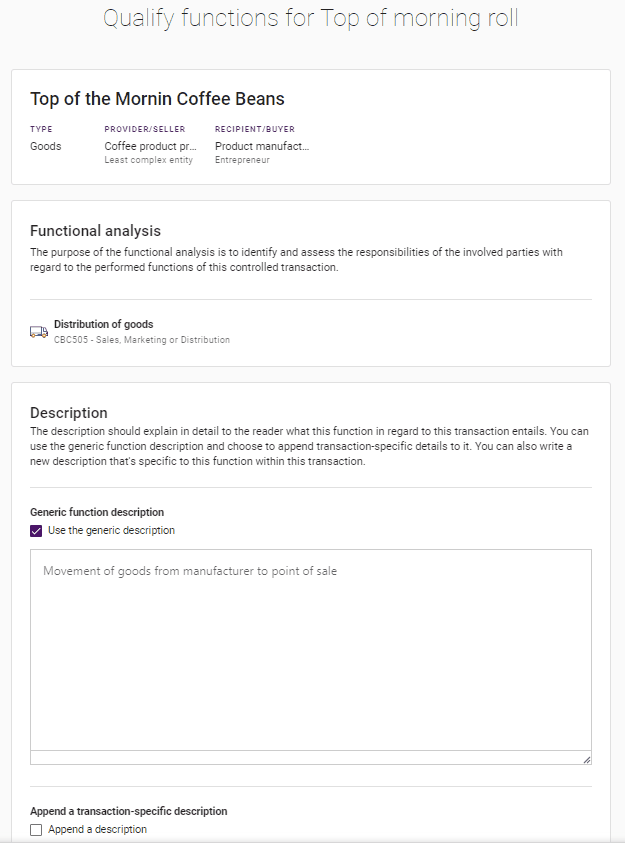
Localization of the function order
One of the other things our users mentioned was that it would be helpful to be able to order the functions for an individual local file. For each local file, you may want to show the functions differently to indicate a specific order (e.g., based on the materiality for that transaction).
We‘ve therefore added a table with an ordering column, with which you can change the order. To reorder the functions, simply use the arrow buttons or enter a number. The chosen order will then appear in the local file(s).
Reordering your functions on Intercompany Model
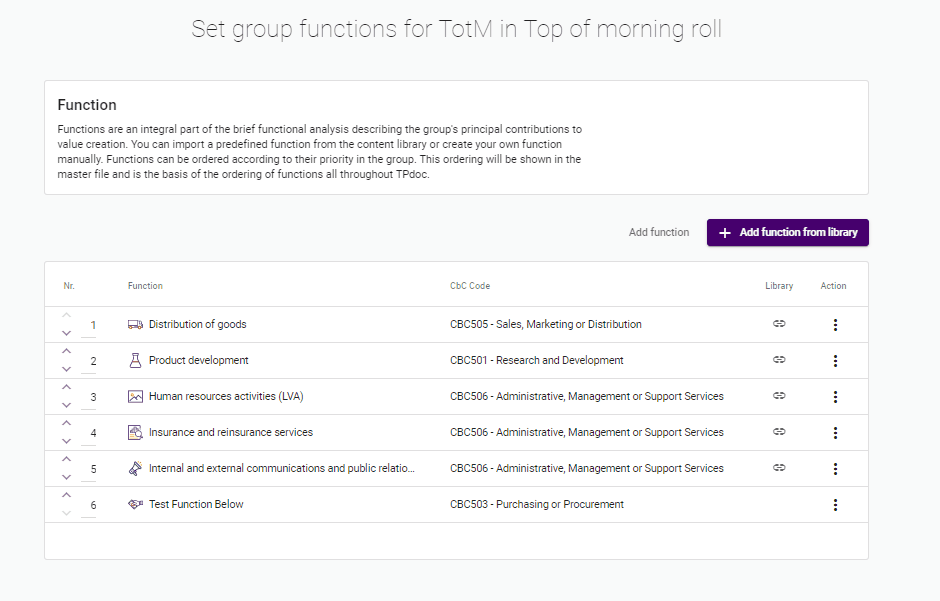
Reordering of functions within your Local File
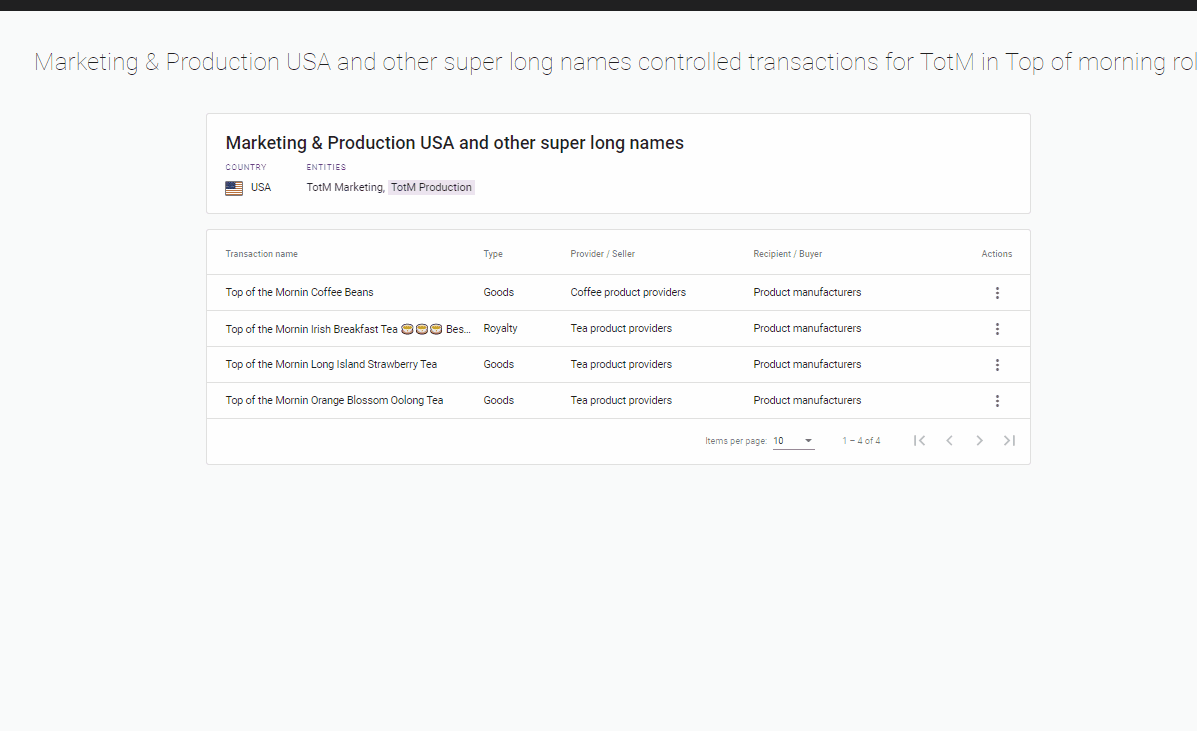
The initial ordering of the Functions appears alphabetically by the function name. This will remain the case for your existing files. But from now on, you will have the power to determine your method of ordering!
What comes next?
We hope this feature will offer you more flexibility in creating your local files. The next step in localization will be to make it possible to override your function description and qualification per transaction for each local file. After the functions can be fully localized, we want to give the risks, assets, and transactions the same level of love!




