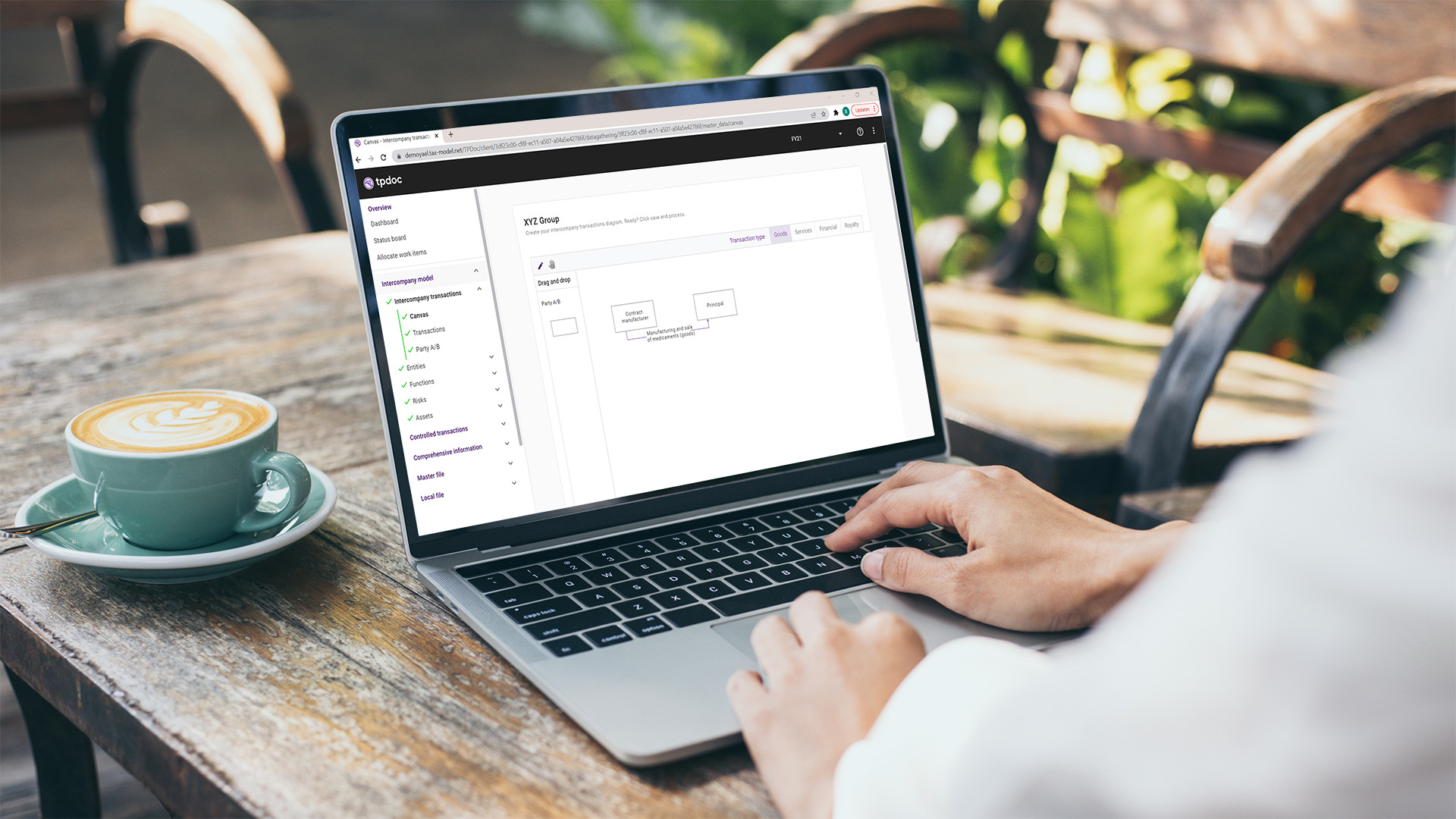TPdoc Release Note March 1, 2022
A few weeks ago, we updated our side navigation to align better with your way of working and the mental model you might use when working in TPdoc. We are continuously looking for ways to further streamline TPdoc with the way of working that suits transfer pricing best. Having a clear overview of your transactions is critical when looking at transfer pricing.
We based this feature on research done within our user base. We asked many of you, “What is the first thing you do when starting a new transfer pricing documentation project?”. The answer was to walk to a whiteboard and draw the high-level structure of the transfer pricing policy.
We are more than happy to announce the new canvas feature!
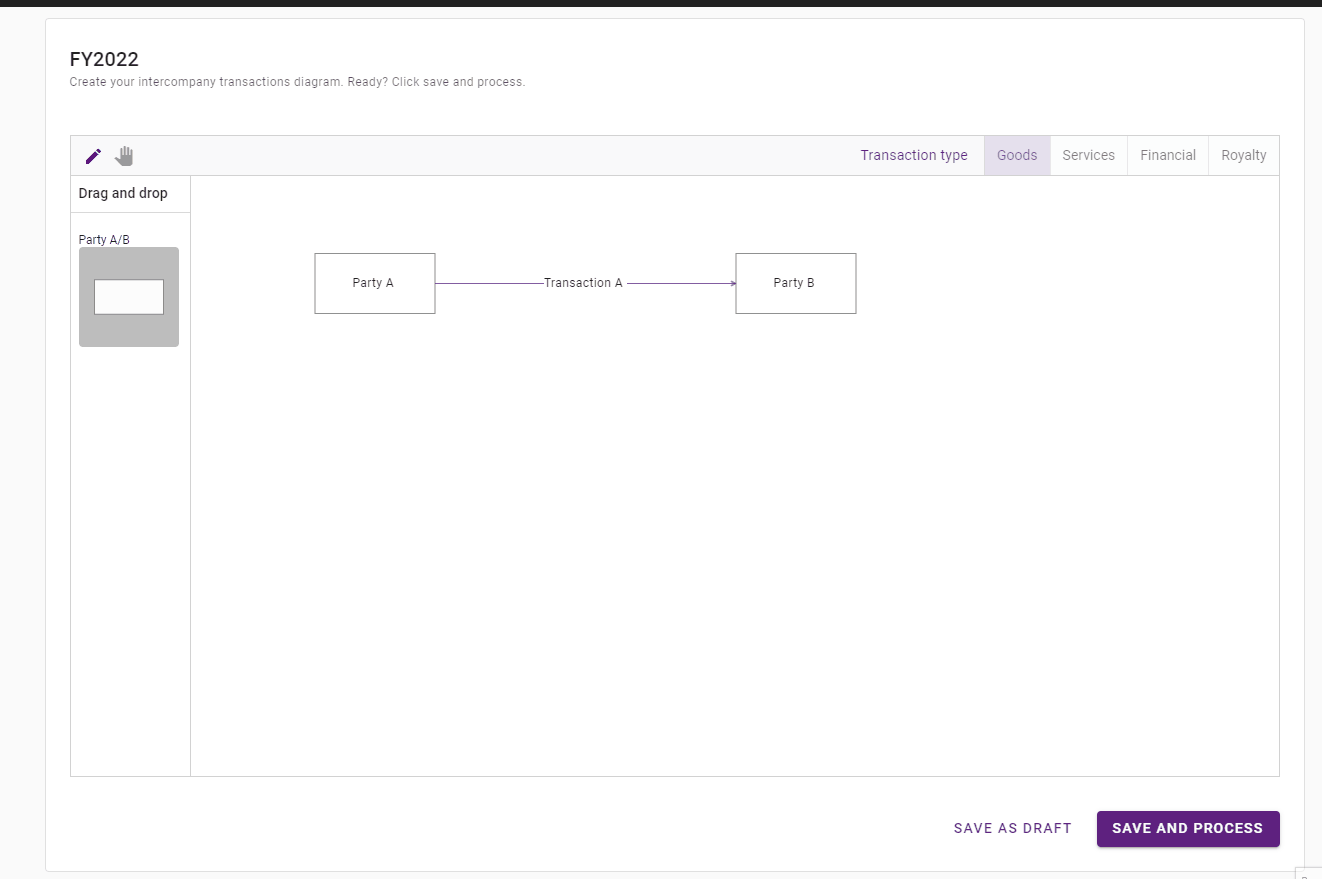
Mapping out all your transactions is done is a matter of seconds. The best part is that when you save, TPdoc will automatically create all drawn parties and transactions for you. If you want to save your progress but do not want the system to be updated, you can simply save it as a draft.
The canvas will become your single point of truth and provide you with a good overview. That is why we also removed the option to add parties and transactions manually. To give you a head start, we will prefill the canvas with all your transactions and parties defined in your fiscal year. The only thing you need to do is arrange the diagram in any way you like.
The canvas itself is fully interactive, meaning that you can easily create new parties by dragging them onto the canvas and that connecting two parties will become a transaction. The transaction type can easily be adjusted using the buttons in the top right corner. We gave each transaction type a specific color to quickly distinguish between transactions.
We hope that this new feature saves you a lot of time and, at the same time, provides you with an overview of your transactions. If you have any feedback, please do not hesitate to contact us.